This tutorial explains how to get all Exchange Online mailbox permissions from domain users using Powershell on-prem.
- Open Powershell as admin
- Type the command: Connect-ExchangeOnline
- Press Enter
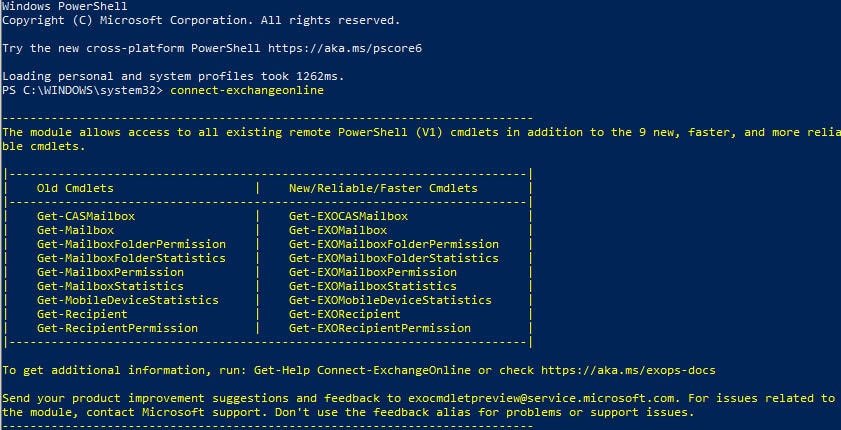
- Type the command: Get-Mailbox -ResultSize Unlimited | Get-MailboxPermission -User ‘username@domain.com’ | Format-List -Property Identity, AccessRights, Deny (Change it to your administrator account)
- Press Enter
- The mailbox permissions will appear