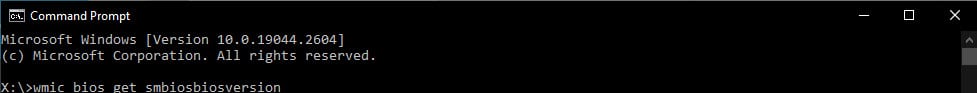This tutorial explains how to check your BIOS version on Windows.
- Open Command prompt (Administrator) (Type CMD in the search box and select command prompt)
- Type in the Command Prompt: wmic bios get smbiosbiosversion
- Press Enter
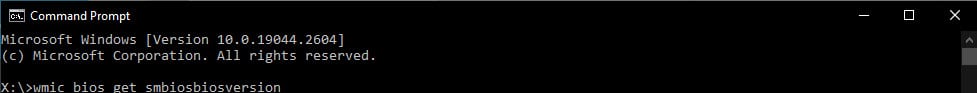
This tutorial explains how to check your BIOS version on Windows.